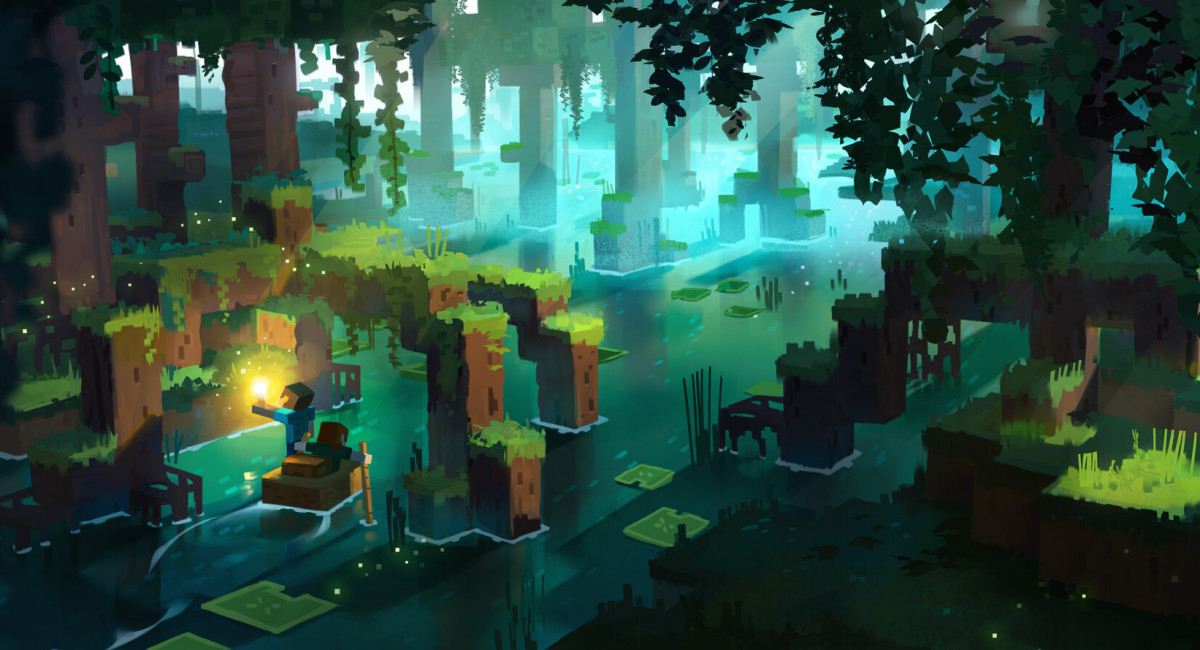In the game world, commands (or cheats) are strings of text that can perform in-game actions. They are, so to speak, limitless possibilities for those who use them. In this article we will tell you what commands are and how to use them.
How to use commands?
There are two ways to use commands. One easy way is to use the “chat window”. All you have to do is just click the “chat” button and type the command you want to use. Each command should start with ” Remember, all commands are case-sensitive, so spell the commands letter by letter or they won’t work.
To use block commands, type “/give *username*”, this will reveal to you the capabilities of a particular block. Remember, before entering, don’t forget to turn on creative mode.

How to turn on the cheats
To be able to use the commands, players must first enable “cheats” before they boot into their world. The process is very simple, but keep in mind this: activating cheats will disable your achievements for that particular world. To do this, go to “Settings”, select “Game” and then “Cheats”.
Syntax and Help Command
Like many other games, Minecraft also has a command that gives you help about all console commands or a specific one. Just type ‘/help’ or ‘/?’ in the console.
Minecraft Bedrock Edition Commands
/ability – Gives or takes away a player’s capabilities
/alwaysday – stops or resumes the cycle for and night
/camerashake – Creates a camera shake effect
/changesetting – Changing server settings
/clear – Removing items from a player’s inventory
/clearspawnpoint – removes the occurrence point
/clone – copies the blocks and puts them in a certain place
/connect – connects to a websocket server
/deop – take away a player’s operator status
/dialogue – opens NPC dialog
/difficulty – Sets the difficulty of the game
/effect – add/remove effects
/enchant – Enchants the chosen item
/event – triggers event
/execute – Executes a specific command
/fill – fills the area with blocks
/fog – Changes the fog settings
/function – starts functions
/gamemode – Sets game mode
/gamerule – sets the rules of the game
/gametest – game features
/give – give an item to a player
/help – displays a list of available commands and information about them
/immutableworld – establish the immutability of the world
/kick – disconnect a player from the server
/kill – kill a player or any entity
/list – open player list
/locate – Find the nearest structure
/me – displays messages
/mobevent – Enables or disables the mob event
/music – Allows you to play music tracks
/op – assigns operator status to a player
/ops – Reload or display a list of permissions
/particle – creates particles
/playanimation – animation playback
/playsound – sound reproduction
/reload – Reload mining, functions and modifications
/replaceitem – Replacement of any item in the inventory
/ride – Changing trip or entity settings
/save – status query or backup
/say – displays messages for players
/schedule – function scheduling
/scoreboard – table management
/setblock – block change
/setmaxplayers – maximum number of players allowed to join
/setworldspawn – establishes a revival point in the world
/spawnpoint – Setting a player’s revival point
/spreadplayers – distribution of entities on the map randomly
/stop – stops the server
/stopsound – stops sound
/structure – saving or loading structures
/summon – invokes the entity
/tag – Entity tags
/teleport – teleports entities
/tellraw – Displaying messages for players (JSON)
/testfor – The number of entities that match the given criteria
/testforblock – check if the block is in a certain region
/testforblocks – Checking for matching blocks in two regions
/tickingarea – list/add/delete marked areas
/time – Changes the game time
/title – header management
/titleraw – header management (JSON)
/toggledownfall – weather change
/tp – teleportation (abbreviated command)
/w – message display (abbreviated command)
/wb – editing limited blocks
/weather – sets the weather
/xp – player experience removal/addition