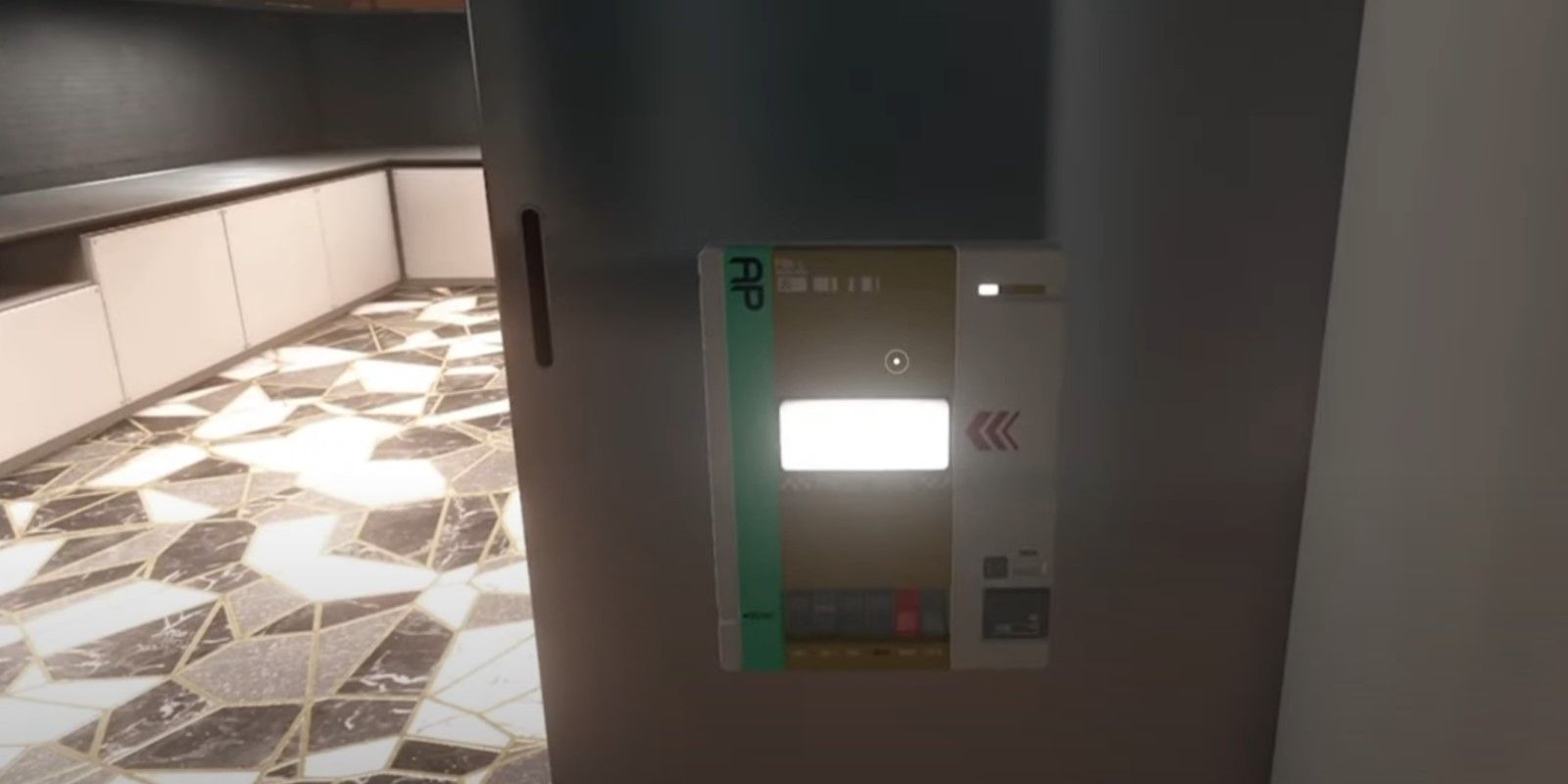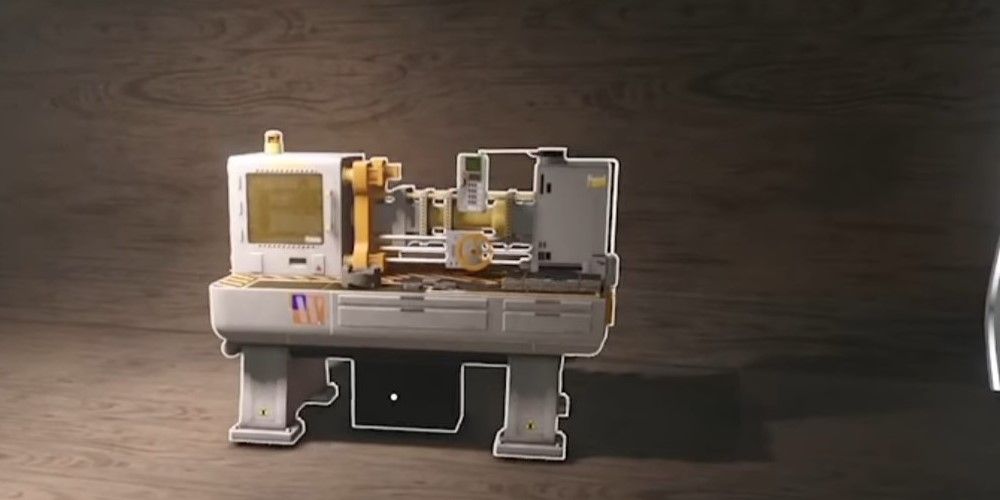Starfield is a game with many possibilities all depending on what kind of gameplay you desire. Whether you’re looking for straight adventure or a whole virtual life, the possibilities are nearly limitless. You wouldn’t believe how easy it is to create a whole virtual life in this game.
Part of creating a virtual life for yourself includes customization, which you have with build a character but also with the outpost you built or home. You can decorate to match the life you’re creating in the game which adds a bit of personality to your new life.
In nearly every building you have whether that’s a home in Akila City, the home you receive after completing all the U.C. Vanguard missions, or an outpost, you will find a box on a wall that is white, yellow, and green. When you approach it, you may see the word Decorate pop up. Once you interact with it, a menu will pop up with various tabs to search through.
Keep in mind that each item will take particular resources to build. These resources will be listed somewhere on your screen, most likely in the top left corner. You will be told what resource and how much of it you will need before building a certain item.
Crafting Tab
The first tab will be the crafting tab. However, sometimes when you interact with the decorations box, it’ll bring you to the second tab first. The items available for building under this tab include but are not limited to industrial workbenches, cooking stations, and research labs.
Furniture Tab
Under the furniture tab, you have a variety of items you can build. The resources needed for each item will vary in type and amount. The type of items under this tab include, but are not limited to, chairs, couches, benches, beds, tables, fridges, and cabinets.
Decorations Tab
Under the decorations tab which is the next one over from the furniture tab, you’ll get a chance to decorate your place even further. These items include but are not limited to pictures, posters, dart boards, storage boxes, and rugs.
Displays Tab
The next tab after decorations would be the displays tab. Here, you can purchase things such as mannequins, display cases, weapon racks, and more.
Miscellaneous Tab
The very last tab will be the miscellaneous tab. You’ll find a mission board and a self-service bounty clearance under this tab. Considering it is Starfield, your items may differ a little bit but should be along the same lines.
Decorating Your Place
After you’ve found the all the resources for whichever items you wish to decorate with, you will have the option to build them. Choose the item you want and the spot you want it. By clicking the build button, it will place the item in the spot you chose.
Whichever system you’re using to play Starfield, just play around with the buttons to rotate and adjust each item to get them just right. The item will be red if you can not place the item in that particular spot.
You can also decorate your place with random items you’ve found throughout your various adventures. Be mindful of your mass limit when picking up random items, but this is a great way to decorate without having to worry about collecting resources to build an item from the decoration menu.