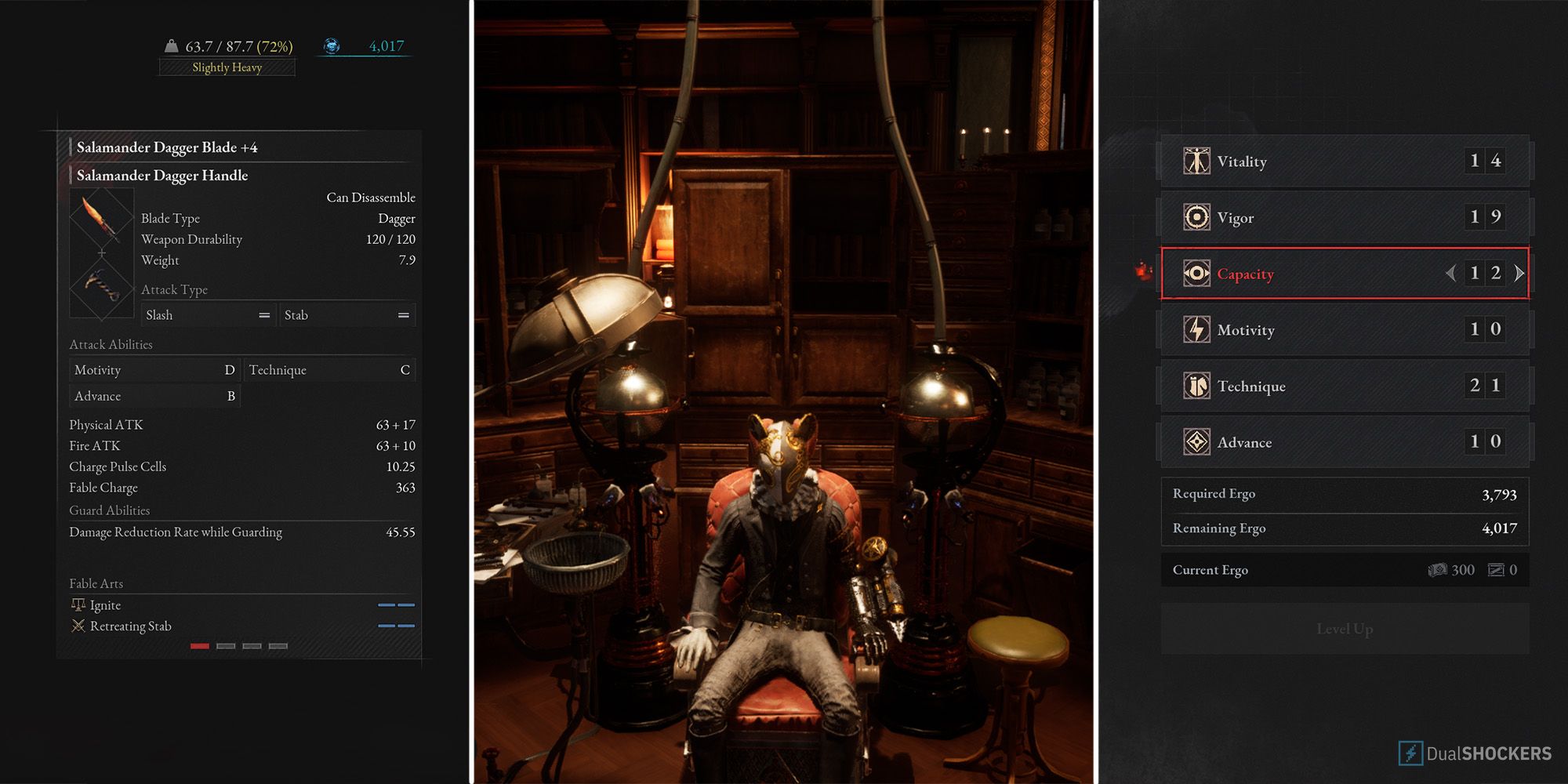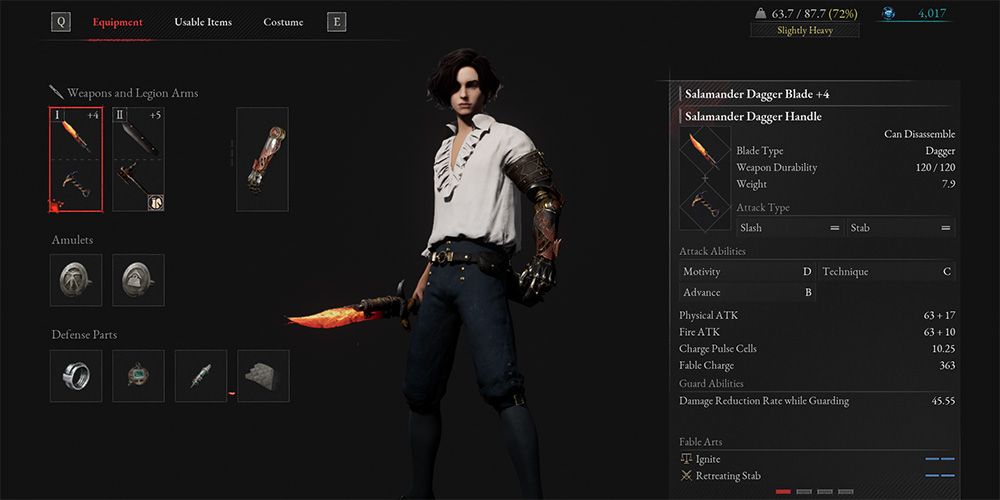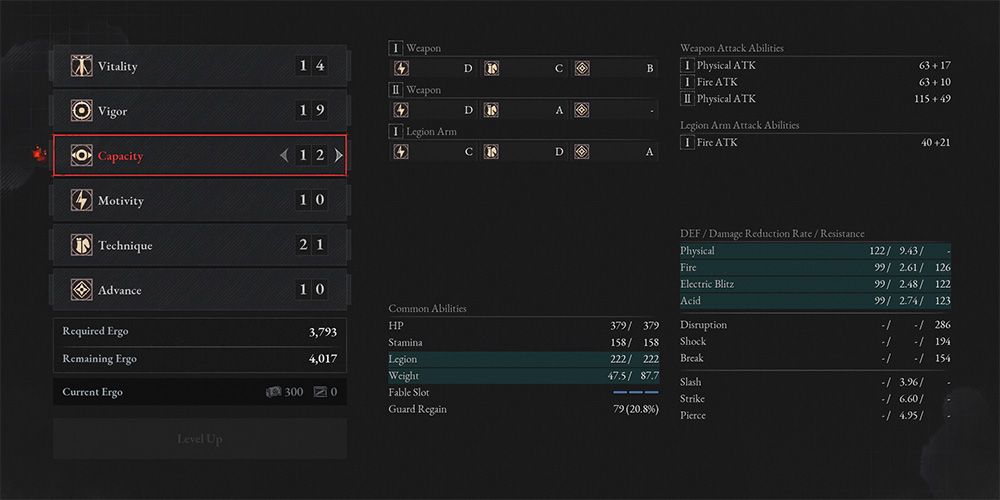Lies of P, like other soulslike games, has a weight management system that the player has to keep track of while playing the game. These types of games don’t put too much stock in the management aspect, choosing to focus on the combat and the world a lot more, and Lies of P is no different.
That being said, it is important to keep a check on the weight of your character to ensure smooth gameplay and prevent any problems before they crop up and ruin your day.
Updated by CJ Kuzdal on October 13, 2023: This article has been updated to include an additional Lies of P video, bringing more beneficial content to readers.
How Does Weight Work?
The player inventory isn’t infinite. You can only hold a certain amount of items at a time while the rest are kept in storage, which can be accessed through Stargazers. However, the items in your bag don’t affect the weight limit of your character.
Instead, the weight limit dictates what type of gear your character can equip. In Lies of P, the player can equip two Weapons, two Amulets, and four Defense Parts (Frame, Converter, Cartridge, and Liner). Each item you equip has a weight value that adds onto the total weight of your character. When equipping new items, you can see how much they reduce or increase your total weight compared to what you had before.
Certain Equipment (Amulets) can have the effect of increasing your weight limit despite being heavier than others.
- Once the total weight of your equipment goes above 60% of your capacity, you become ‘Slightly Heavy.’ In this state, you will move slightly slower, your attacks won’t be as fast, and your dodges won’t be as crisp. However, the game is not affected too much just yet.
- After you cross the 80% mark, you will be considered ‘Heavy.’ In this state, you will start to feel the negative effects of the weight limit. Your attacks will be very obviously slower, and your movement speed will be noticeably affected. Furthermore, your screen will shake every time you dodge.
- Once you go above 100%, you will be considered ‘Very Heavy.’ Now, you won’t be able to run. Your dodges will be extremely slow, and you will barely be able to attack. Basically, the game becomes unplayable at this point.
How To Increase Weight Limit?
The stat that governs your weight limit is called Capacity. For each point in Capacity, you will notice a 3 point increase in your total weight limit. If you’ve reached Hotel Krat, you can only increase your stats by talking to Sophia. Otherwise, you can level up at any Stargazer.
- Open the Level Up menu and navigate to the third option, Capacity.
- Increase it according to the amount of available Ergo and desired weight limit.
- Confirm your selection and see those numbers go up!