Diablo 4’s Season of Blood has received a substantially warmer reception than the previous Season of the Malignant. In this season, players equip Vampiric Pacts to fuel their Vampiric Powers. However, while many more tooltips have been added to the game, the Vampiric Pacts aren’t as well explained as they could be.
Many players aren’t sure where to find the Pacts they need, and how to get ahold of their desired Pact layouts. Surely you don’t need to farm until a perfect piece of gear drops? On the contrary, we’re happy to tell you that Pacts are easy to add and remove from gear and that you can craft anything you need. Keep reading to learn how it all works.
How To Add Vampiric Pacts To Your Gear
Pacts can be looted as standalone items and then added to your gear.
- Once you have a pact in your inventory you want to use, highlight it.
- Press the button shown as the “use prompt” (the same button you press to drink an elixir).
- Select the item you want to add the pact to.
If there is room for an additional pact on the item you’ve selected, the pact will disappear from your inventory and appear on the gear. There will be no effect if the gear is already maxed out on pacts.
Where To Get Pacts
Pacts can be obtained from any chest or as a drop from Elite enemies, meaning that Nightmare Dungeons can be a solid farming strategy. However, they are much more common from Opulent Coffins and Bloodseeker enemies (such as those found in Blood Harvest Events). You can also use 250 Potent Blood to craft them at the Alchemist.
How Many Pacts Can Your Gear Have?
Your gear can have a different number of pacts depending on the slot. Pacts can only be placed on armor, not jewelry or weapons. A fully loaded set of gear can have 20 total pacts.
|
Gear Slot |
Number |
|---|---|
|
Helm |
3 |
|
Boots |
3 |
|
Pants |
4 |
|
Chest |
5 |
|
Gloves |
5 |
Some pieces of gear will spawn with pacts already attached, but finding one with the maximum number of pacts is a bit rarer. In addition, pacts are randomly generated, so there is no guarantee that gear will drop with the correct type of pacts.
How To Remove Vampiric Pacts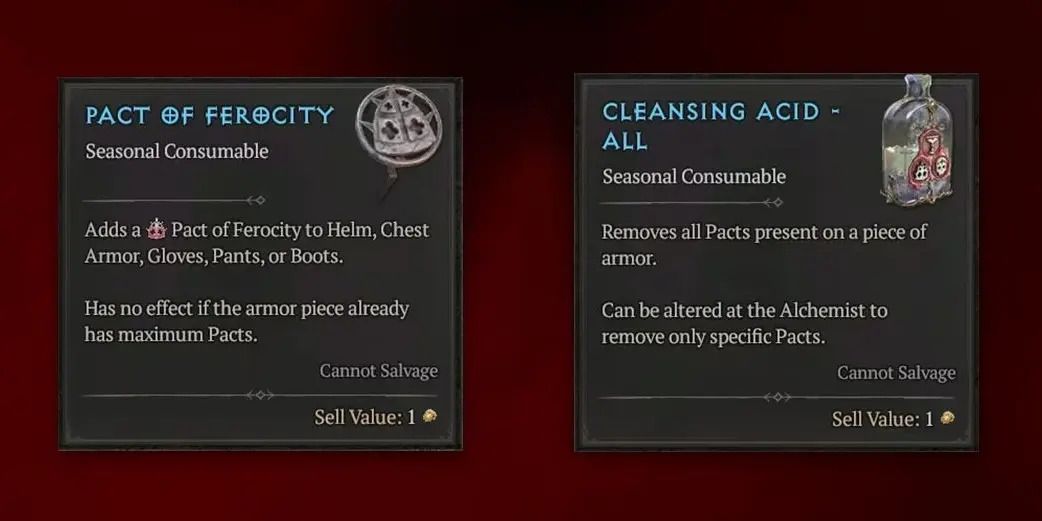
Because certain pacts are required to activate your Vampiric Powers, you will need to remove unwanted ones off of the otherwise good gear. This can be done using a consumable called Cleansing Acid. By default, this acid will remove all pacts from an item, allowing you to manually place pacts onto it.
- To a looted Cleansing Acid consumable, highlight the Acid in your inventory.
- Select the use button (similar to drinking an elixir).
- Select the piece of gear you wish to cleanse.
Successful use of the acid will cause it to disappear from your inventory, as well as any pacts that were attached to the cleansed gear.
Where To Get Cleansing Acid
Cleansing Acid, like standalone pact items, will drop most often from Seasonal content found in Story Dungeons or Blood Harvest Events. However, there is a chance for it to drop during any in-game activity. It can also be crafted by the Alchemist using Potent Blood.
How To Modify Cleansing Acid
While it is often useful to remove all the Vampiric Pacts from a piece of gear, sometimes you only want to remove some of the Pacts. In this case, you can modify Cleansing Acid as the Alchemist. Modified Cleansing Acid will only remove a certain type of Vampiric Pact, such as Ferocity. All other pact types will remain unchanged.
- Take a looted Cleansing Acid To the Alchemist, and speak with them.
- Select the Refine Resources Tab, then expand the section called Pact Alteration.
- Select the type of acid you wish to make. It will require a default Cleansing Acid and one herb.
- The resulting Acid will appear in your inventory and can be used immediately.
Crafting Recipes For Cleansing Acid
|
Acid |
Ingredients |
|---|---|
|
Cleansing Acid |
x100 Potent Blood |
|
Cleansing Acid of Ferocity |
1x Cleansing Acid 1x Reddamine |
|
Cleansing Acid of Eternity |
1x Cleansing Acid 1x Biteberry |
|
Cleansing Acid of Divinity |
1x Cleansing Acid 1x Lifesbane |
