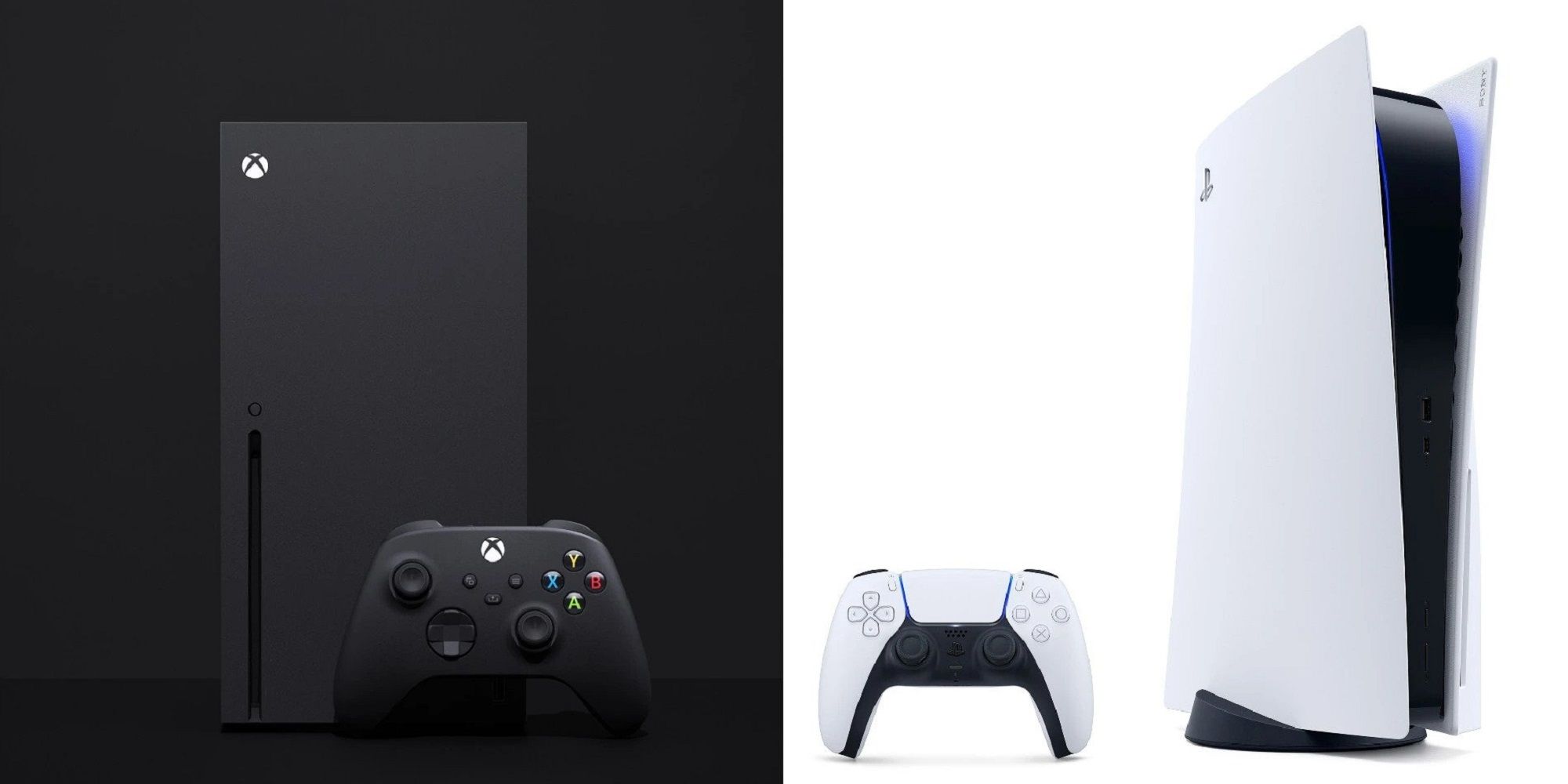Twitter has always sort of been a dumpster fire, but since Elon Musk bought it last year, it’s truly become an unhinged nightmare and countless brands have recognized it. Why do you think no one wants to advertise on the platform anymore? Don’t come at me, Elon bros, I literally don’t want to hear it. Now, PlayStation is the latest brand to be stepping away from Twitter with the recent announcement that it’s shutting down Twitter integration for its consoles.
What this means is that you’ll no longer be able to post directly to Twitter from your PlayStation 5 or PlayStation 4 which is kind of a big deal for gaming fans who like posting their gaming highlights without having to mess around with any other platform. Well, unfortunately, Twitter support officially ends on November 13, 2023, so if you’ve got some clips or cool screenshots you want to post while it’s still easy, you’ve got less than a week to do it.
If you’re wondering about how to easily post your clips on social media without the direct console integration, it’s actually pretty simple with the PlayStation app. The first thing you’ll need to do is go into the settings of your PlayStation and select the Captures and Broadcasts menu and make sure that “Auto-Upload” is turned on in the Captures tab. This will automatically send your captures to the app which are easily downloadable onto your phone.
Once that’s turned on, pull out your phone, download the PlayStation app, and connect your account. Unfortunately, this method only works if you have a smartphone, so make sure to keep that in mind. Once you’ve logged in, tap the “Game Library” tab at the bottom of the screen, it looks like a controller with some squares behind it. Here, tap the “Captures” tab at the top of the screen.
Now, you should see all of your most recent captures. The big downside to the PlayStation app is that it only stores captures from the last 14 days and organizes things by game, not by the order the captures were taken which means it can be a little tricky to navigate if you want to share captures from multiple games.
Select the capture that you want to share and then select the down arrow icon in the bottom right corner of the screen. This will save your capture to your phone. Now, the image or video will be listed on your camera roll and you can post it to Twitter like any other picture or video on your phone. While it’s a bit of a hassle, videos you post like this will have a much better quality to them than if you posted directly through your console, so the tradeoff isn’t all bad.
That all said, the fact that Twitter integration is being removed at all is frustrating in the first place and totally Twitter’s fault. Starting in April of this year, the company introduced a fee to use Twitter’s API for third-party integration. The fee can range anywhere from $42,000 to $210,000 per month which, if you’re Sony, seems like a pretty big buy-in for a service that doesn’t really get you a whole lot. Sure, people sharing game clips does a fair amount of free marketing for your consoles and first-party games, but, like I pointed out, there are still ways to do it pretty easily that don’t cost PlayStation anywhere from half a million to $2.5 million per year.
The big downside for me, is that I find the PlayStation app to be pretty clunky and not super well-designed. It just makes sharing clips a little bit more of a hassle than I feel like it needs to be. Xbox stopped allowing players to share clips directly to Twitter in April when the API fee first debuted but I find its app to be a little bit more intuitive–captures are listed in the order they were taken, they aren’t grouped by game. If you’re an Xbox user looking to share your clips or screenshots, you’ll need to do the same thing: save them to your phone and then post from there.
It’s a huge shame, but not all that surprising that Elon Musk would lead Twitter to wash away essentially all of its goodwill with other companies in just about a year. I mean, the share button on PlayStation and Xbox controllers was, essentially, in part a Twitter button that’s been made a lot less useful and relevant thanks to the fees.
Elon Musk said that he’s “looking into it” but he “looks into” a lot of things and just never does a whole lot of them, so I’m not feeling very confident that Twitter integration is going to come back to either console.