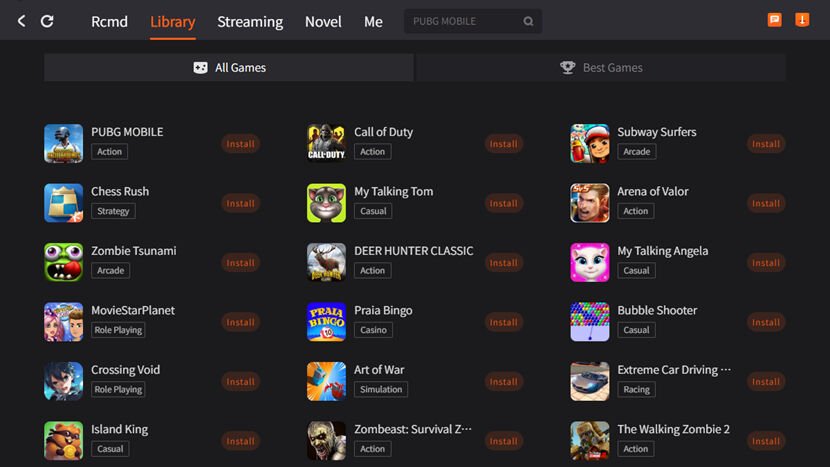So many gamers prefer to play Mobile games on their PC or Mac for many different reasons. Some of these reasons include at least one of the following:
- they’re already used to gaming on larger screens;
- availability of game pads;
- faster and better processing/rendering of graphics
- little to no noticeable lag
- faster internet connection/reliability (if using ethernet)
- and so much more.
If you’re one of such gamers and you’re looking for the best emulator for lowend PC, I think I can help, based on personal experience with a few emulators.
There are many emulators available on both Windows PC and Mac, but very few can perform as smooth and fluid as you’d expect. Gaming from an emulator should be characterized by fluidity and fast processing- which is exactly one of the reasons you’re avoiding playing games on your mobile phone.
BlueStacks, LDPlayer, Android Studio, ARChon, etc. are all great Android emulators, but not as good as GameLoop. Why? GameLoop is built basically for running mobile games on your PC, so it is fully and exclusively optimized for that purpose. I tried BlueStacks, it didn’t exactly deliver as expected- that doesn’t mean it’s bad however, and it’s been a long time since I used it. But GameLoop did job for me.
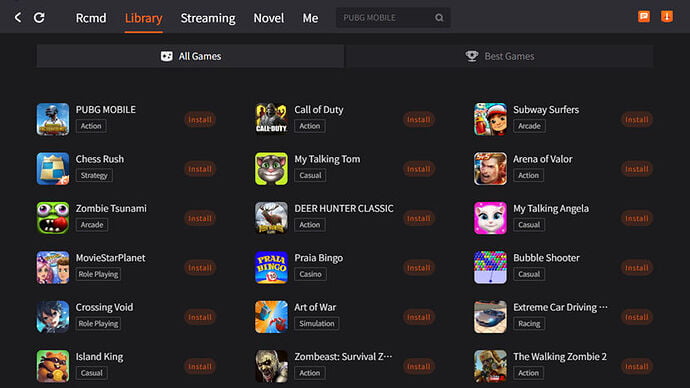
GameLoop is packed with over a thousand popular games, like Call Of Duty: Mobile, PUBG Mobile, Genshin Impact, Free Fire, and so much more. Installing any of these games on the emulator is just a click away. On top of that, it is the official Android emulator for PUBGM and Call of Duty Mobile.
So, if you’re looking for a good gaming emulator for lowend PC, I suggest you try GameLoop. If you have a high-end PC and wish to play mobile games via emulator- GameLoop runs fine on lowend PCs, you can imagine what it will do on a mid-range to high-end PC.
Have a different opinion? please share