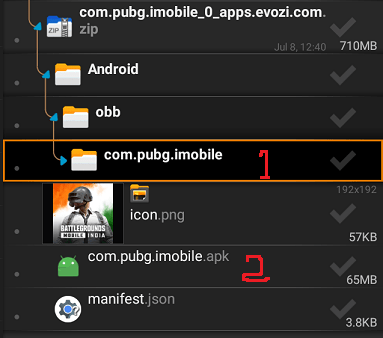This guide will teach you how to download and play Battlegrounds Mobile India (BGMI) if you do not reside in India. Notice that you cannot directly download the game from Google Play Store because, well, you should know.
Disclaimer: This is only for those who want to get a feel of what BGMI is like on the inside. I do not advice you to use this guide for playing BGMI as a regular thing. Just download your regular PUBG Mobile if you need an everyday fun kinda stuff.
How to download BGMI
- Copy this Google Play Store link to BGMI – https://play.google.com/store/apps/details?id=com.pubg.imobile&hl=en&gl=US
- Visit https://apps.evozi.com/apk-downloader/, and paste the Play Store link into the ‘Package name or Google Play URL’ box and click ‘Generate Download Link’
- Wait for the link to be generated, then tap ‘click here to download com.pubg.imobile now’
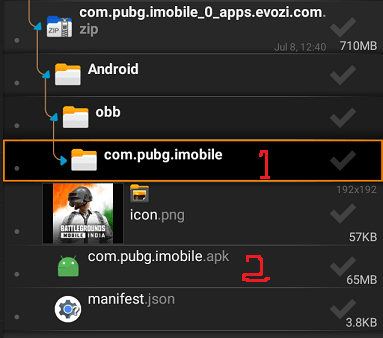
How to manually install BGMI on your phone
The downloaded file should already be on your phone before you begin this step.
- Open the zip file and extract/copy com.pubg.imobile folder to ./Android/obb
- Once the folder has copied successfully, install the apk file contained in the same zip archive (i.e., com.pubg.imobile.apk)
- Close the file manager (the one used for copying/installing the game), and run Battlegrounds India app listed in your app drawer
- On first run, you will be prompted to allow storage access, tap OK (this will enable the app to read the obb file from your device storage)
- There might might be additional downloads (data files), allow it complete downloading. You will be required to restart the game once the update is complete.
Now you’ve successfully downloaded and installed BGMI. The next step is getting the game to play on your phone.
How to play Battleground Mobile India (BGMI) in restricted regions
(well, every other country but India, of course)
If you try to launch the game directly from a different country, you’ll be greeted with the following message (see screenshot below) Screenshot
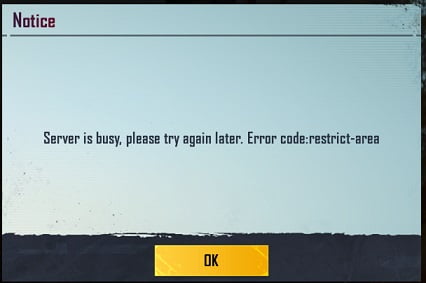
- Launch Google Play Store app on your phone and search for VPN India (or click here).
- Install and run the app. Then click ‘Connect to Indian VPN’ (green button, down of your screen)
- Wait for it to connect, and after that, launch the game.
- Proceed to login with your desired social profile (Twitter, Facebook, or Google Play Games), and setup your character/profile on BGMI.
- And that’s all. Now you can try joining a match.
BGMI Lobby Screenshot


Note: you can use any other VPN, as long as it has India IP
And hey, don’t expect too much. This is just rebranded PUBG Mobile, nothing more