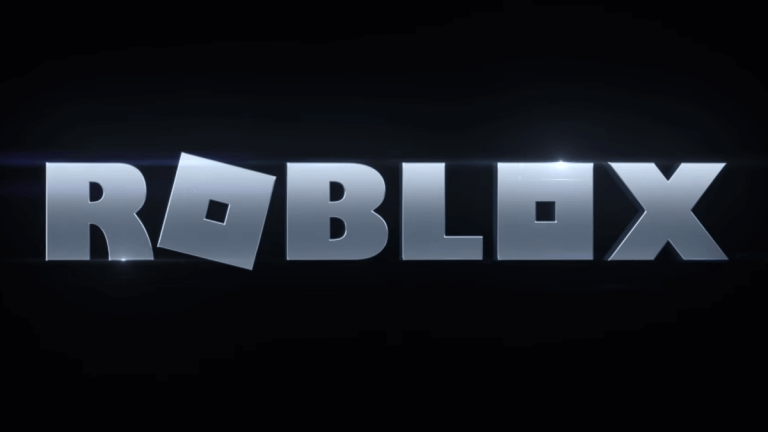Image via Roblox
Roblox continues to grow in popularity, with over three billion accounts created, and new features are continuously announced for the platform, including voice chat and dynamic avatars. Therefore, it was only natural for Roblox to come on PlayStation. Now you only need to know how to download Roblox on PS4/PS5.
How to install Roblox on PS4 or PS5
Follow these instructions on how to install Roblox on PS4 or PS5:
- Turn on your PS4/PS5.
- Sign in to your PlayStation Network account (PSN).
- Go to the PlayStation Store Roblox page.
- Click on the Add to Library button.
- Select the Roblox from your Library and click Download.
- Once the Roblox is downloaded and installed, launch the Roblox.
- Sign in to your Roblox account.
- Select a game you wish to play and enjoy your Roblox on PlayStation experience.
When can I play Roblox on PlayStation?
As announced by Roblox CEO Dave Baszucki during RDC23’s opening Keynote, Roblox will be cross platform with all other Roblox-compatible devices. Hopefully we’ll see the Nintendo Switch join the Roblox family soon now that PlayStation is there too!
Now that Roblox is available PlayStation, we want to remind you that actively searching for third-party Roblox access from PlayStation’s web browsing system is not a good idea. Even if visiting and logging into the Roblox website itself is possible, you will not have authorized access to enter any experiences. Trusting a third-party application or website that asks for your information in exchange for Roblox access will always be a scam unless it’s been officially announced and approved by Roblox.
Looking for more Roblox content? Check out some of our other guides on How to get a display name on Roblox mobile or Is Bloxlink safe to use? – Roblox here on !