Since its release in 2015, Rainbow Six Siege has become a popular game. It’s become so popular that it’s getting a mobile version, and players are clamoring for it. The game isn’t even close to being ready for the general audience. In fact, it has just entered a closed beta phase. We may see a release later this year, depending on the amount of development time still required, but players want Rainbow Six Siege Mobile as soon as feasible.

What could be better than being able to play your favorite operator while going about your daily routine? Let’s take a look at how you may download Rainbow Six Siege Mobile.
How to Join the Alpha Test of Rainbow Six Siege Mobile
To acquire access to Rainbow Six Siege Mobile, you must first register on Ubisoft’s official website dedicated to the game. It is currently not directly downloadable from the Play Store (Android), and at the time of this post, only Android users can join the closed test. Of course, you may have to wait a long time to acquire access because the game is now in closed beta. However, there is no harm in signing up and getting in at a later date.
See Different methods to Grind Primogems in Genshin Impact
Players who are selected (mostly Canada, United States and Mexico at this time) for the closed test are sent redeem codes and detailed procedures to download and install the game on their devices. Below is the official Pre-Alpha gameplay to give you an idea of what the game looks like. Note that this footage doesn’t represent what the finished game would look like.
If you were lucky enough and was sent redeem codes to join the test, and was later greeted by an error message like:
An error has occured with the download. Make sure you are connected to a network and have enough device storage space, then reboot the game to try again.
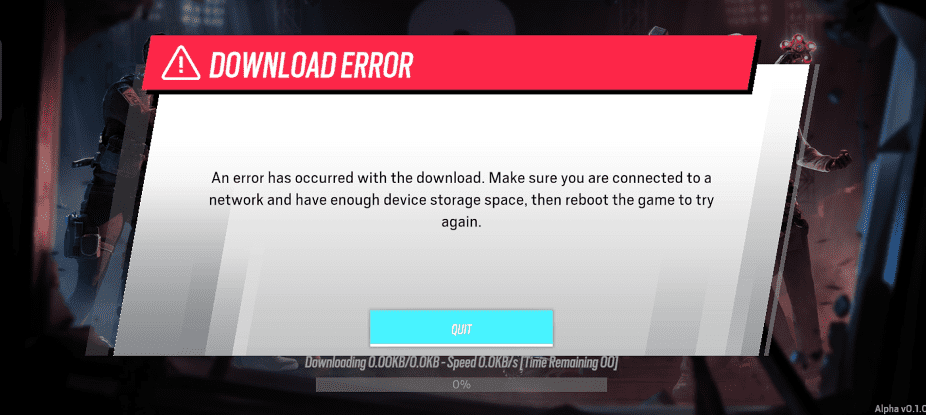
Read the tips below to help you solve it and resume the download:
- Confirm that you actually have enough storage space on your device. Not only that you have enough space to download the game, but additional storage to allow the game run smoothly.
- Check your internet connection and download speed; ensure it is stable.
- If none of the above worked for you, clear the app cache and data, then try downloading again.
- Check that you granted the app storage access, and also access to connect to the internet.
- Sometimes, rebooting your phone solves a lot of issues. Try this if nothing else worked.
Rainbow Six Siege Mobile is attempting to be as similar as possible to the game’s main release. Of course, an exact clone of Rainbow Six Siege will not be able to run on mobile, but they appear to be doing a fantastic job getting as near as possible. Many of the operators that are in the main version of the game will be in the mobile version when it is released, based on the content that has been presented to the public. Jäger, Ying, Thatcher, Rook, are among the many other operators that have been confirmed to arrive in R6M.
Although the operators appear to be clothed differently than in the main game, it is still possible to distinguish which operator is which at first glance. Of course, because the game is still in production, this could change, and we’ll have to keep an eye on it to see what other features the mobile game will offer.
Rainbow Six Siege Mobile will be released on both iOS and Android platforms.
