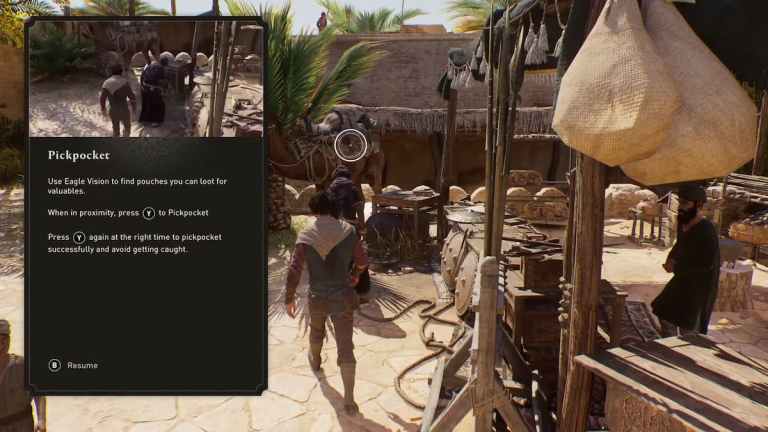Screenshot by
Wondering how to pickpocket without getting caught in Assassin’s Creed Mirage? Pickpocket is one of Basim’s unique abilities you must use to steal valuable items such as keys and money from various NPCs. In fact, I learned this ability right before getting my first contract from Dervis during the The Master Thief of Anbar quest. As you may expect, pickpocketing is a risky task as it requires pretty fast reaction time and caution to avoid getting caught.
How to pickpocket successfully in Assassin’s Creed Mirage

Before stealing items using the pickpocketing ability, you must use the Eagel Vision power by pressing left on the D-Pad to find your target. Once it activates, Basim will scan his surroundings, highlighting a tiny bag hanging on the NPC’s body.

Therefore, look for a pouch behind them to pickpocket an NPC. If the pocket is glowing, approach the NPC, and a prompt will appear on the screen to initiate the pickpocket process. To pickpocket items, you must press the Triangle button on your PlayStation controller, the E key on your keyboard, and the Y button on your Xbox controller.

Once you press the button, the game will initiate a few seconds of countdown represented by a diamond symbol, which is basically the time window during which you should pickpocket the NPC. To successfully steal from the target, align the white and blue diamonds by pressing the pickpocket button again.
How to turn off pickpocketing in Assassin’s Creed Mirage
To disable pickpocketing in Assassin’s Creed Mirage, you can turn on the Guaranteed Pickpocketing setting in the gameplay section of the settings. This setting will allow you to autocomplete the pickpocketing quick-time event, which can be tedious and annoying to some players.
If you want more guides on Assassin’s Creed Mirage, check How to fix stutter in Assassin’s Creed Mirage here on .