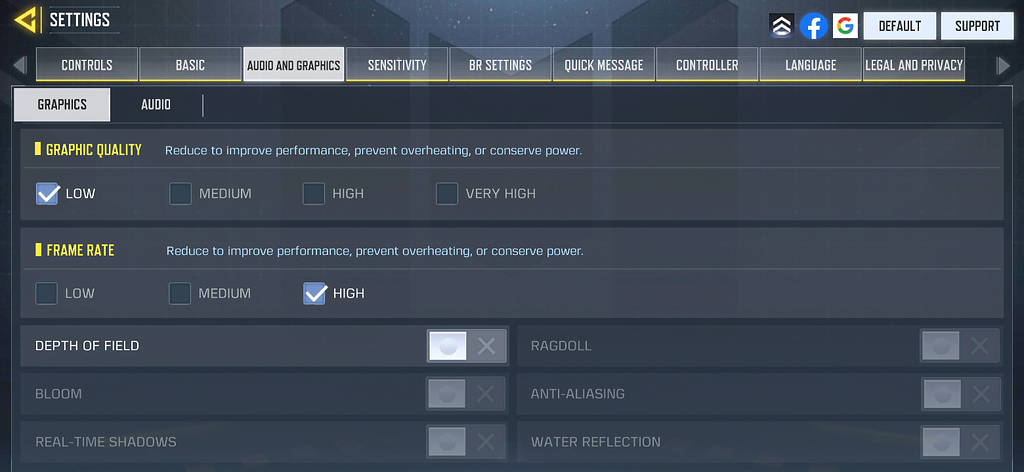Usually, laggy gaming experience is associated with smartphones running Android Operating Systems. On iPhones, unless you’re using a really old device (or have poor internet connection) there’s very little to no noticeable lag while playing Call of Duty: Mobile or any other online game.
To effectively reduce lag while playing Call of Duty: Mobile, you should try some of the following recommendations:-
Adjust graphics quality and Frame Rate
On phones/tablets with low hardware resources (i.e, RAM & Processor), it’s best to reduce the quality of game graphics and increase frame rate to the maximum value. Low graphics setting and high frame rate will improve object rendering in-game (less graphical effects, faster rendering). In essence, enemies and objects are visible faster/earlier- and increased frame rate helps your bullet travel faster.
To adjust this setting, after launching the COD: Mobile and loading the lobby
- Navigate to Settings (tap the cog icon top-right of your screen)
- Tap Audio and Graphics at the top of the screen
- Now set Graphic Quality to LOW
- And set Frame Rate – HIGH
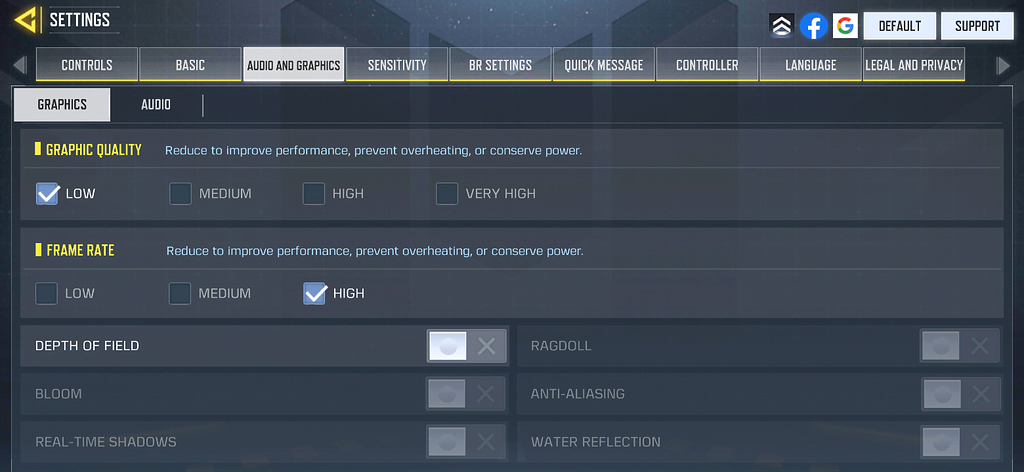
That’s all. Now try playing a match and compare the difference in your gaming experience now and before.
Close all other running apps
When you have too many apps running in the background, it eats up available RAM- leaving very little for the game to run on. Before starting the game or even launching the game, close all open apps first. Doing this will leave enough RAM for the game to run smoothly, or at least better than when you had other apps running in the background.
Use stable internet connection
When using slow and unstable internet connection, your game ping (what is ping?) usually skyrockets. For instance, if your ping in COD Mobile goes above 100ms, you’ll notice that your character will begin to ‘teleport’ randomly; you might even empty your AK-47 full mag on an enemy and end up dying. Players in regions without a dedicated server (like Africa) play on relatively high ping. But if you’re in Europe, you should be playing on 25-50ms ping (P.s: EU isn’t the only region with a dedicated server).

Server issues aside, if you play over WiFi with fast internet connection, even at over 79ms ping you’ll play real good. And hey, don’t forget you need skills to play good.
Hey, maybe it’s your smartphone
Uhm, without being told you should already know it’s not exactly a great idea forcing to play COD: Mobile on a 2GB RAM smartphone- specifically, a 2GB RAM Android phone. Apple (iOS) phones have better memory management. If after trying all the above-mentioned tips and your game still lags real bad, maybe it’s time to upgrade your phone.
However, if you’ve decided to upgrade your phone you should consider one with better RAM (4GB+) and higher Processor (SoC).
P.S: these tips could also apply to PUBG: Mobile, and other some other games you play.