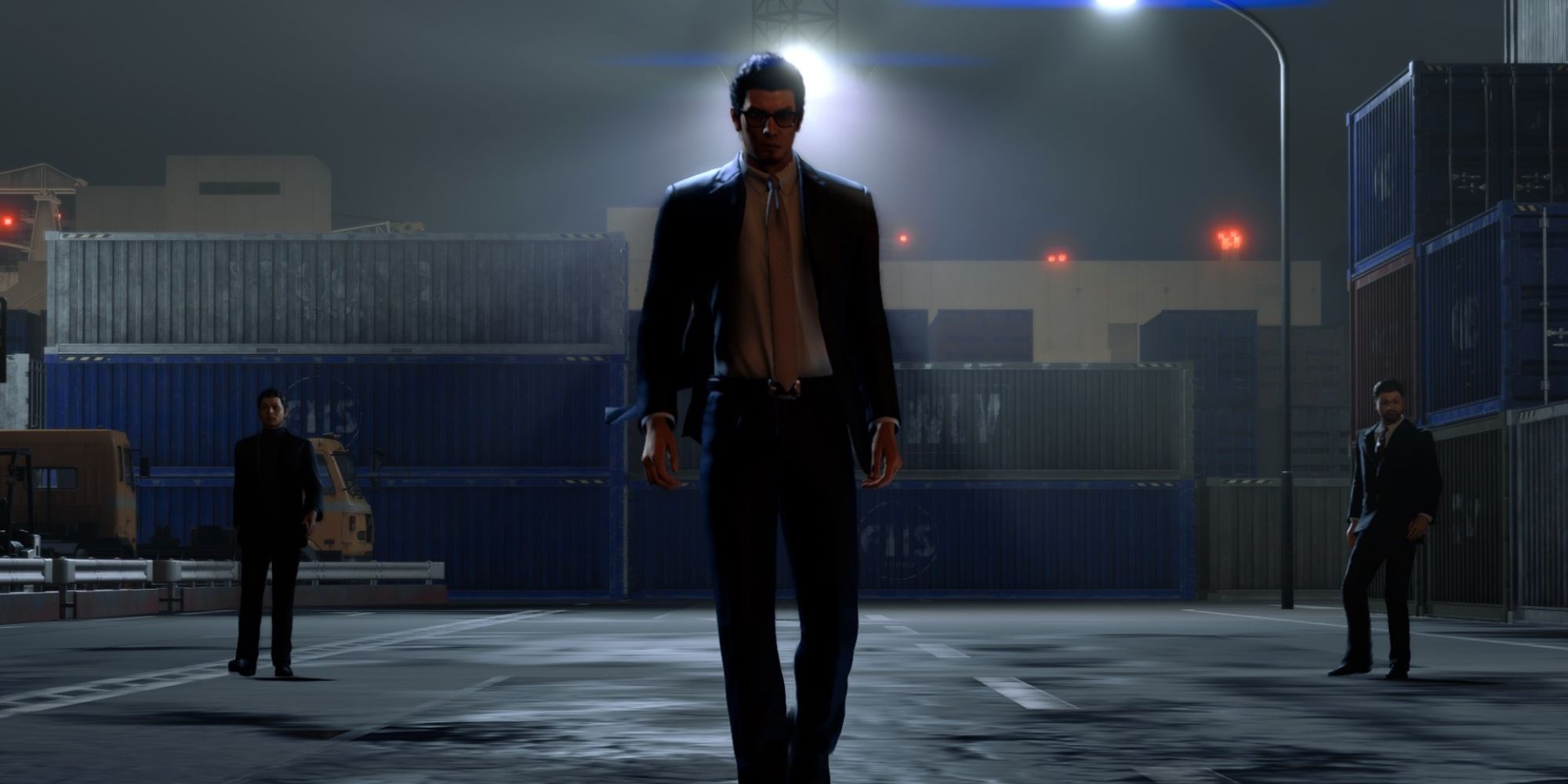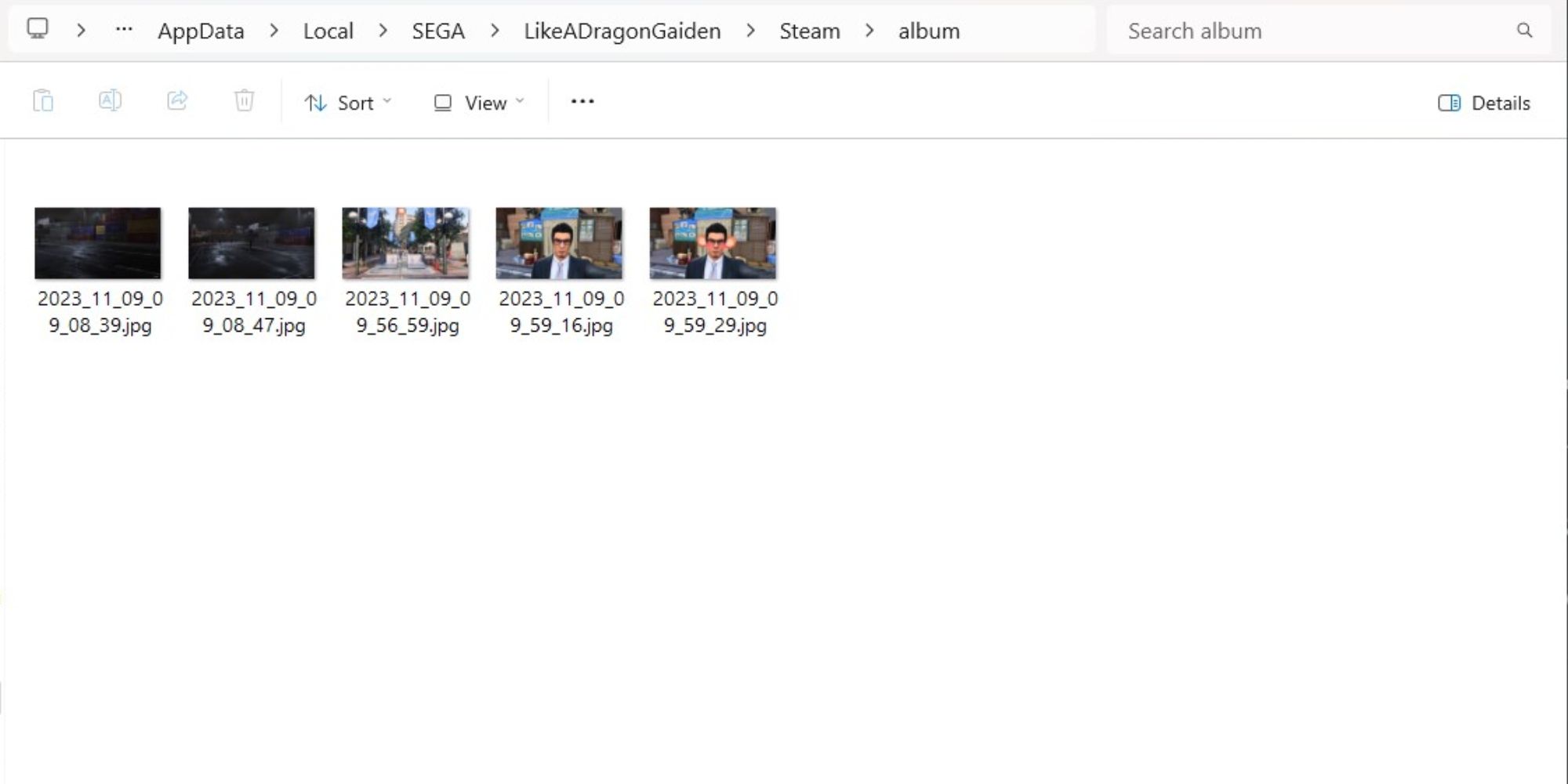Like A Dragon Gaiden: The Main Who Erased His Name puts players in the shoes of Kazuma Kiryu, codename Joryu, out in the streets of Japan. The game is downright gorgeous, with vastly different environments to explore and admire.
Visuals like this deserve a Camera Mode, and the developers don’t disappoint. Available almost right from the start of the game, players can whip out Kiryu’s smartphone camera to take stunning pictures. Here is how it works.
How To Unlock The Camera
When you first step into the shoes of Kazuma, you’re tasked with the job of protecting a lady from a few thugs. This fight sequence serves as an introduction to combat, interspersed with a few cutscenes to give context. You cannot use the Camera during this event.
After defeating the thugs and going through another few lengthy cutscenes, you’ll find yourself on a container dock, allowed to free roam (Chapter 1: Hidden Dragon). Here, Kiryu’s smartphone gets unlocked for the first time, and the Camera function unlocks automatically.
How To Use The Camera
Listed below are the all the default Camera controls for both PC and controller.
|
Camera Function |
PC Controls |
Controller |
|---|---|---|
|
Activate Camera |
C |
D-Pad Up |
|
Move |
WASD |
Left Stick |
|
Move Camera |
Mouse |
Right Stick |
|
Take Photo |
E |
A |
|
Selfie Mode |
X |
Left Stick (Press down) |
|
Change Expression In Selfie Mode |
1, 2, 3, 4 |
D-Pad (Up, down, left, right) |
|
Special Filters (Cat ears, Dog Face, etc) |
F |
Y |
|
Filters (Monochrome, Sepia, etc) |
V |
X |
|
Zoom In |
Shift |
Left Trigger |
|
Zoom Out |
Spacebar |
Right Trigger |
Zooming in on NPCs will prompt them to make a cute pose. Try it out!
Where Are In-Game Photos Saved
After you’ve filled out your Album a bit with a few nice Camera photos, you might be wondering where these files are saved locally on your machine.
- On Xbox and PlayStation, all photos taken with your Camera get stored in the Camera Gallery.
- On PC (Steam), photos get stored locally in your AppData folder in the following directory: C:\Users\{YourUsername}\AppData\Local\SEGA\LikeADragonGaiden\Steam\album.