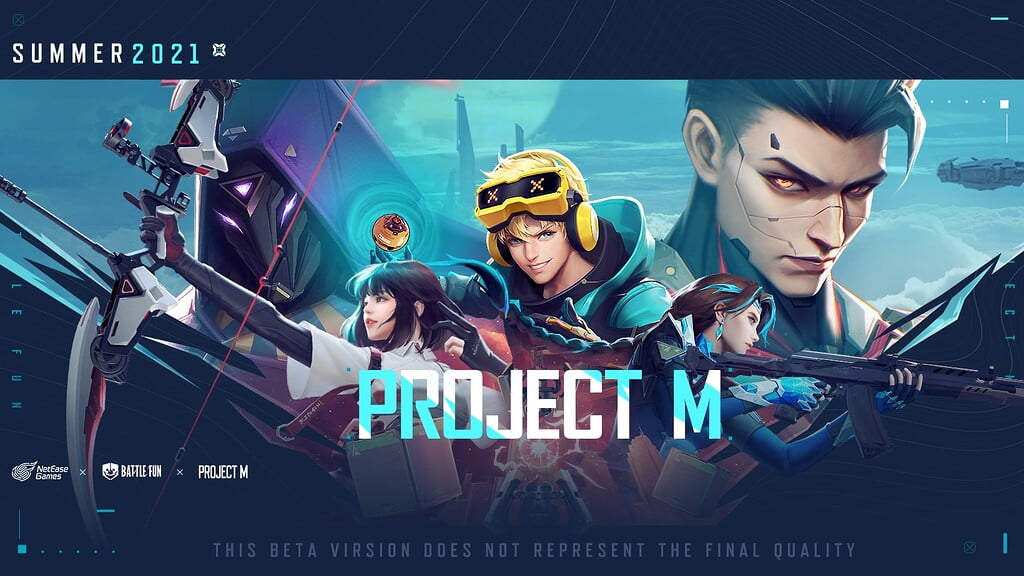Project M is a new mobile game currently in the works, that looks just like Valorant. Some say it’s just a clone of Valorant, the PC game, adapted for smartphones.
Developer(s) of the game describes it as:
Project M is a 5v5 competitive first-person shooter game set in a near-future sci-fi world. It features intense PVP competition as well as an exciting shooting experience and unique hero abilities to create more tactical opportunities.
It’s not going to be a Battle Royale game, but a ‘futuristic’ 5v5 fps multiplayer game. If you know Valorant, you’ll know that Project M is actually an impressive clone of it- they did great with graphics quality and overall gameplay. See full gameplay video from the closed beta below. Ultra graphics setting and at 60fps.
How To Join Project M Closed Beta
The game is currently available to players interested in joining the closed beta test, but it’s not as easy to get in.
- Download Access: Google Play Store only
- Period of Closed-Beta: August 17th 10:00 a.m.(GMT+8) – August 31st. (15 days)
- Slots: Registration for closed beta will be from August 17, and last for only first five days. Around 3000 to 5000 slots will be available each day, for the entire five days. i.e., August 17th – August 22nd.
- Countries allowed to join closed-beta: Philippine, Malaysia
- Supported Devices: Only available to select Android devices
If you do not reside in the Philippines or Malaysia but would love to join the closed-beta, you’ll have to do the following:
- Download any VPN and connect to Philippine/Malaysia (ExpressVPN works great)
- Create a new Google account and select either of the above countries during signup
- Once you’ve created the Google account, add it to your device, then launch Play Store app and select that account as default PlayStore profile
- Search Project M in Playstore, or just follow this direct link and ensure that it opens in Playstore-
Philippines – https://play.google.com/store/apps/details?id=com.netease.bfc1game.na&hl=en_US&gl=PH
Malaysia – https://play.google.com/store/apps/details?id=com.netease.bfc1game.na&hl=en_US&gl=MY - Download/Install the game once it shows up in Play Store
Note: currently only a few devices are supported in the closed-beta. Some users of Rog Phone 5, RedMagic 6, Redmi Note 9T, etc couldn’t get in/download the app. Don’t be surprised if your device isn’t supported, yet!
- Once you’ve downloaded/installed the game, proceed to signup via Facebook or other login methods available.
- Time to sign up for the closed-beta is from 10:00 a.m.(GMT+8)- so be sure to login around same time. The last 3000-5000 slots made available for signup was filled up within 2 hours. You’re not the only one trying to get in.
Feel free to ask any questions you may have.