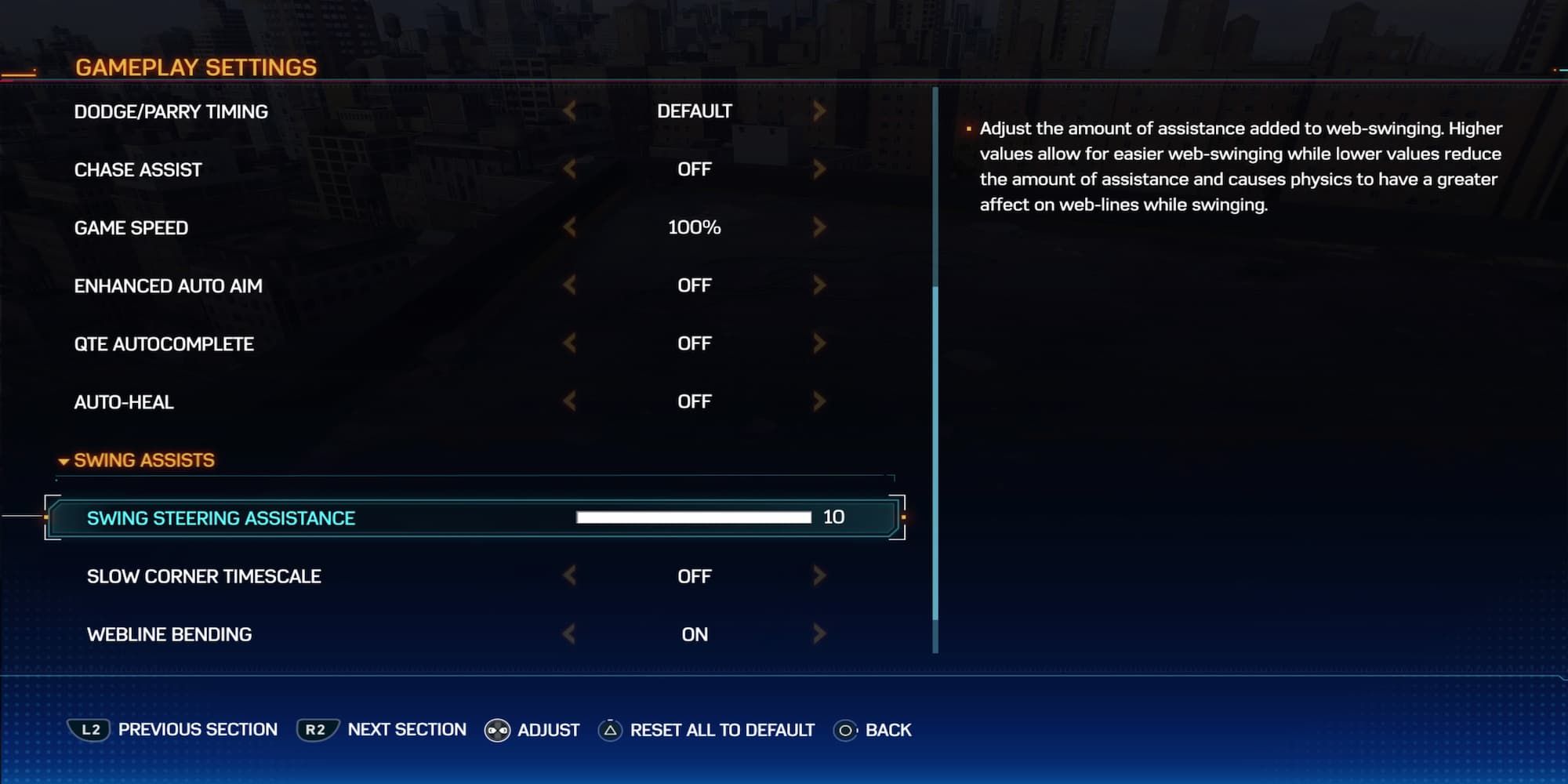Web slinging is the usual method for Spider-Man, and that holds true in Spider-Man 2. While the new Web Wings offer a great new way to try and get around, Spider-Man will always fall back to web-slinging throughout the tight streets of New York.
Upon starting up the game for the first time, players’ settings will automatically be set to have the maximum level of web-slinging assistance, making it easy to get around and move in the desired direction. This setting can be changed for those who want a more realistic web-slinging experience.
How To Change Web Slinging Assistance
For those wanting to alter this setting for a more realistic experience, first go to the main menu. From here, scroll down to “Settings,” which is the second-to-bottom option. In gameplay settings, scroll down until you reach the Swing Assist section, with the first option being a sliding scale for “Swing Steering Assistance.” All of the additional settings can be altered for different levels of realism, with the main effect coming from the Steering Assistance bar, which can be placed anywhere from 0-10. The game will automatically set this at level 10, helping the player the most, with level 0 giving the least bit of assistance and the most realistic web-slinging.
How To Realistically Web Sling
With Steering Assistance set to zero, there will be a much bigger emphasis on where Spider-Man’s webs land on a building and how that affects each individual swing. This is seen in phone calls between Peter and Miles in the first game, as Peter gives Miles math problems relating to pendulums and how they swing from a selected point.
Web-slinging with no assistance will have Spider-Man being pulled towards the building the web landed on, along with hitting the ground when swinging too low. Web-slinging will now require more attention and interaction, as players will need to pull Spider-Man in the direction against the web to travel the right way, sometimes over-correcting the direction to go against the pull of the web. It’s also essential to make sure Spider-Man is swinging high above the street, as without the assistance, he will land if coming too close to the ground while web-slinging, taking fall damage if that setting is on.
The pull from the web can greatly help Spider-Man when turning corners and is most effective at going straight when swinging from one side of the street to another while trying to travel forward. The adjustments needed aren’t too much of a change and can be easily adapted to, offering a different and more involved style of traversal to the game.