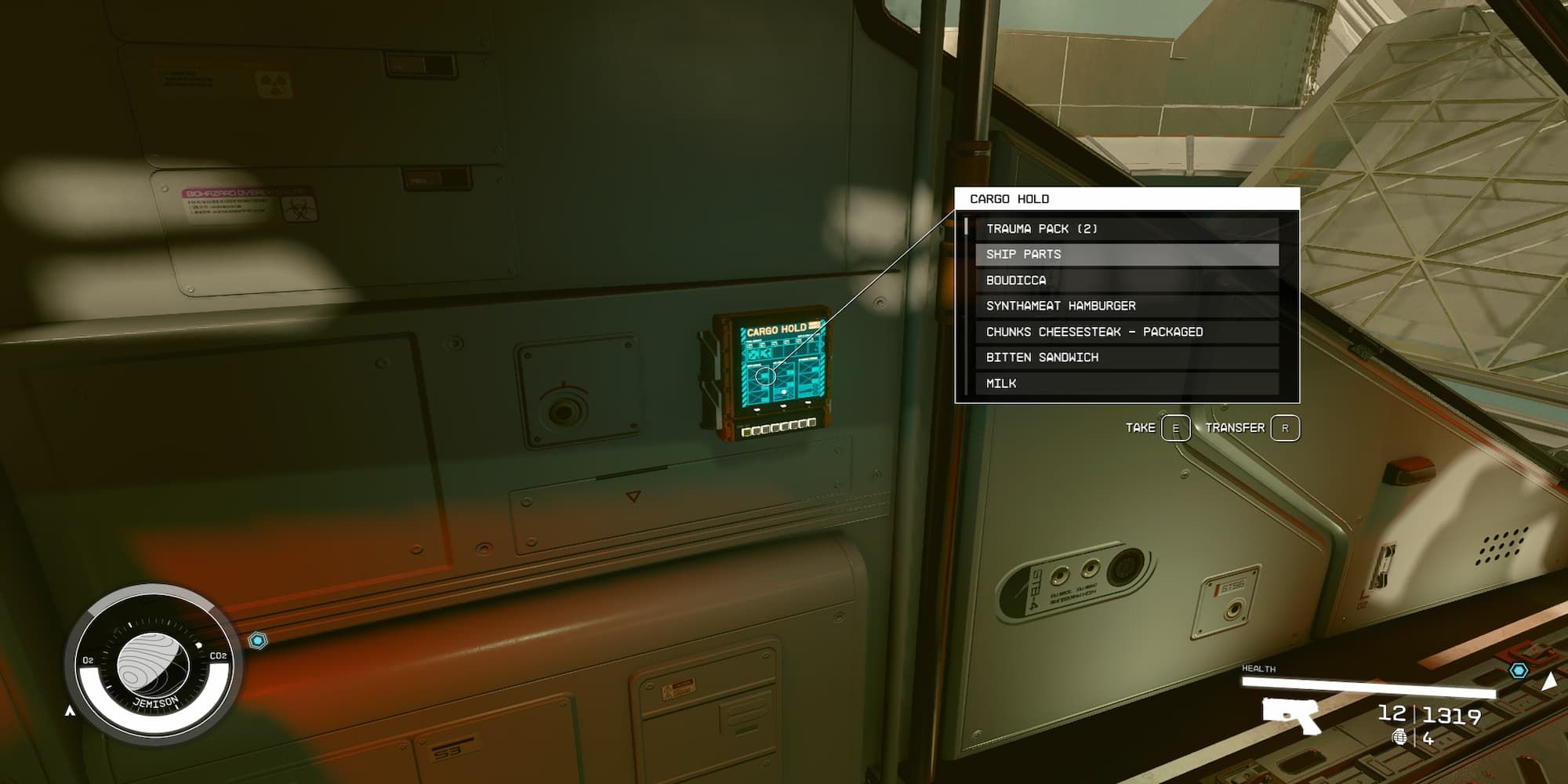Every ship in Starfield comes with a cargo hold that players can use as a second inventory that follows them throughout the galaxy. Your cargo hold will almost always be a lot larger than your carry capacity, making its use a necessity when exploring the galaxy.
Knowing how to access your cargo hold can also help when boarding enemy ships, as you can then raid their cargo hold for loot. While the cargo hold may seem like a glorified chest to use, it is more unique than the other storage options a ship can have, with additional functions some players may miss.
Updated On October 16th, 2023 by Joshua Leeds: Your ship will be with you on every planet you travel to in Starfield, making its storage capacity a mobile chest for players to use. This article has been updated to include additional links to help players properly use their ship storage and personal carry capacity.
How To Access Your Ship Storage
Your ship’s storage can be accessed from the control panel in the cockpit of your ship. All cockpits have this panel, with its exact location in the cockpit varying by model, and it will list everything you currently have stored in your ship’s storage. This panel acts mostly like a chest, letting you scroll through its content or open up the full inventory menu to transfer items over to your cargo hold from your inventory.
Many space habs can be equipped on a ship that gives you additional storage, which can be very helpful since your cargo hold has a weight limit. While additional storage chest can be useful, the cargo hold offers additional features players should remember when choosing what to store within.
How Is Your Cargo Hold Different
Some items and resources stored in your ship storage can be accessed from far away in specific menus. When on a planet you’re building an outpost for, resources in your cargo hold can be seen and used to build your outpost, letting you build without having to walk back and forth between your ship.
Inventory management is a constant struggle in Starfield due to all the loot players will be faced with. Ship parts are a necessity to have for any ship combat, as they are your go-to method of repairing your ship while in combat or while exploring faraway planets. Ship parts stored in your ship’s cargo hold can be used at any point while flying and operate the same as ship parts carried on your person. Storing ship parts in your cargo hold is the best method for storing and using large amounts of these useful repair items.
Your cargo hold is also transferred between your home ship and the upgrades placed on it. Should you switch home ships to fly something different, everything in your cargo hold will transfer automatically to your new home ship. You can also replace or add to your ship’s cargo hold to increase its capacity, never affecting the items within. Your cargo hold is a reliable place to store all sorts of items and should be your go-to storage chest for items not being carried on your character.