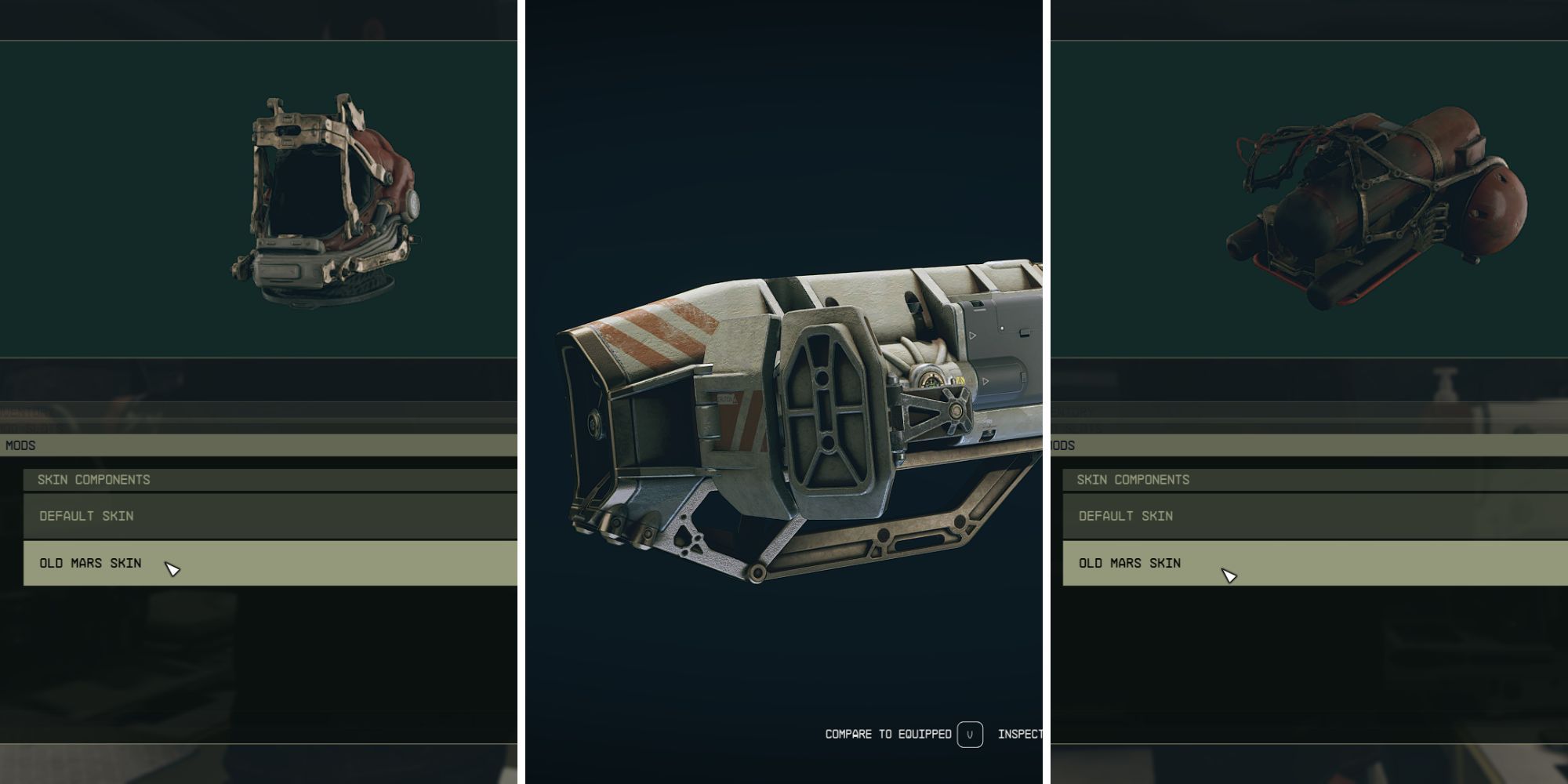Starfield gives players a wide range of customization when it comes to weapons and gear. Both can be upgraded in multiple different ways through workbenches, with weapon upgrades also changing the appearance of the weapon.
Choosing specific upgrades on a weapon is one way to change its physical appearance by giving it a different scope, larger magazine, etc, but the skin of a few weapons can also be changed. Skins change the appearance of gear, giving it a new design that offers no changes to the stats of the item.
How To Equip Skins
There is no way to look at the inventory to see a list of all available skins in the game, requiring players to know which skins they have available or find them when upgrading or altering a piece of gear. Both weapons and spacesuits can have skins, being the last available option when altering an item at either a Weapon Workbench or Spacesuit Workbench.
The last “Skin” option allows an available skin to be applied onto that item and can be used an infinite amount of times on a similar gear piece in the event a better one is found, such as an Equinox gun. Skins are limited to specific gear pieces, leaving the possible scope of the skins to be used very small.
Every Skin & How To Get It
Aside from legendary weapons that have unique skins, there are only a few skins that players can apply to a select few gear pieces, and it comes down to what edition of the game players bought and when they bought it.
|
Skin Name |
How To Get It |
What It Can Be Used On |
|---|---|---|
|
Old Mars Skins |
Pre-ordering the game. |
Cutter, Deep Mining Helmet, and Deep Mining Pack |
|
Constellation Skins |
Purchasing the Premium Edition, Premium upgrade, or Constellation Edition for the game. |
Constellation Spacesuit, Constellation Helmet, Constellation Pack & Equinox |