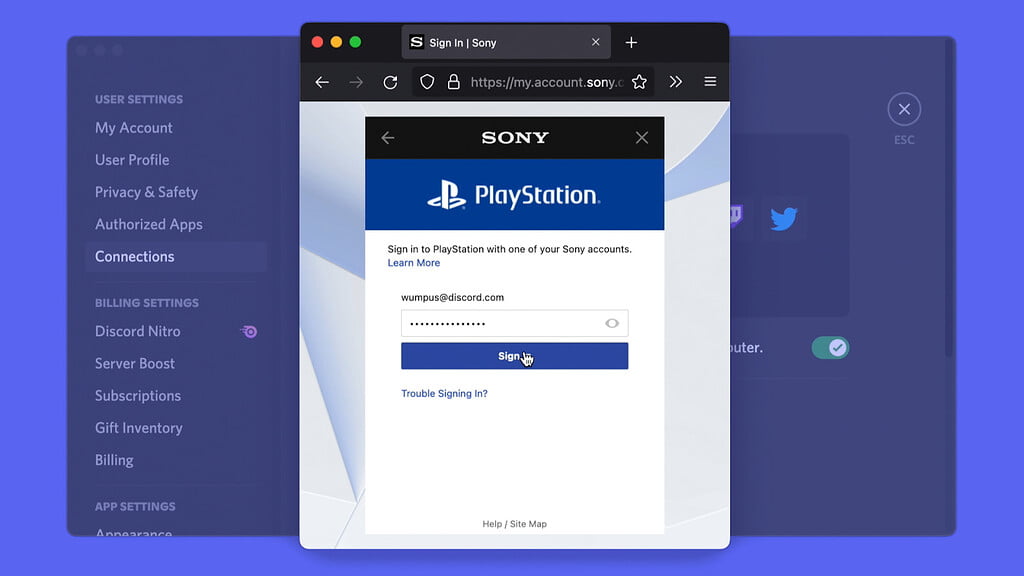Advertisements
Owners of the PlayStation 4 and PlayStation 5 will be able to link their PSN accounts to their Discord profiles beginning January 31. To do so, if you’re not using a web browser, launch the Discord app on your mobile device or PC. Open Settings page and click the “Connection” section, then select PSN icon.
You should now be taken to the official PlayStation website, where you must enter your username and password. Following that, Discord will display the player’s PSN status, such as whether you are online or not, what you are playing, and so on.
It should be noted that the feature has not yet been made available to all Discord users. The option will be released gradually, according to the company.
Advertisements
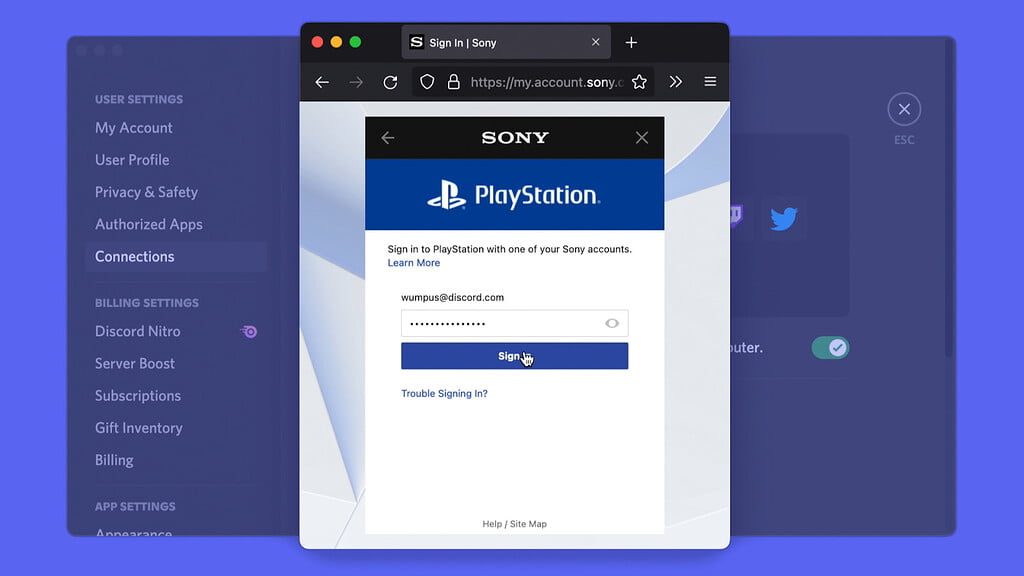
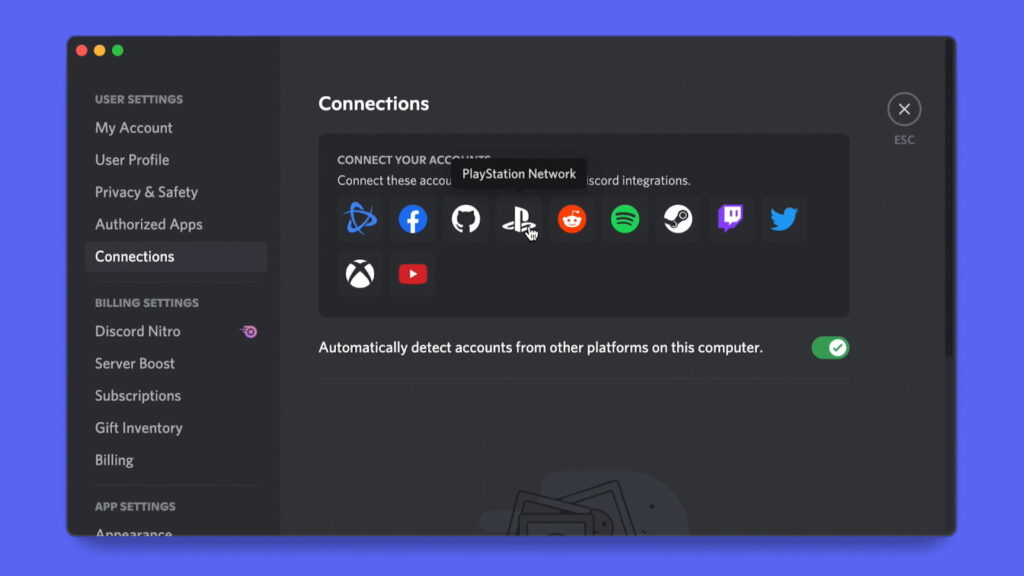

Advertisements