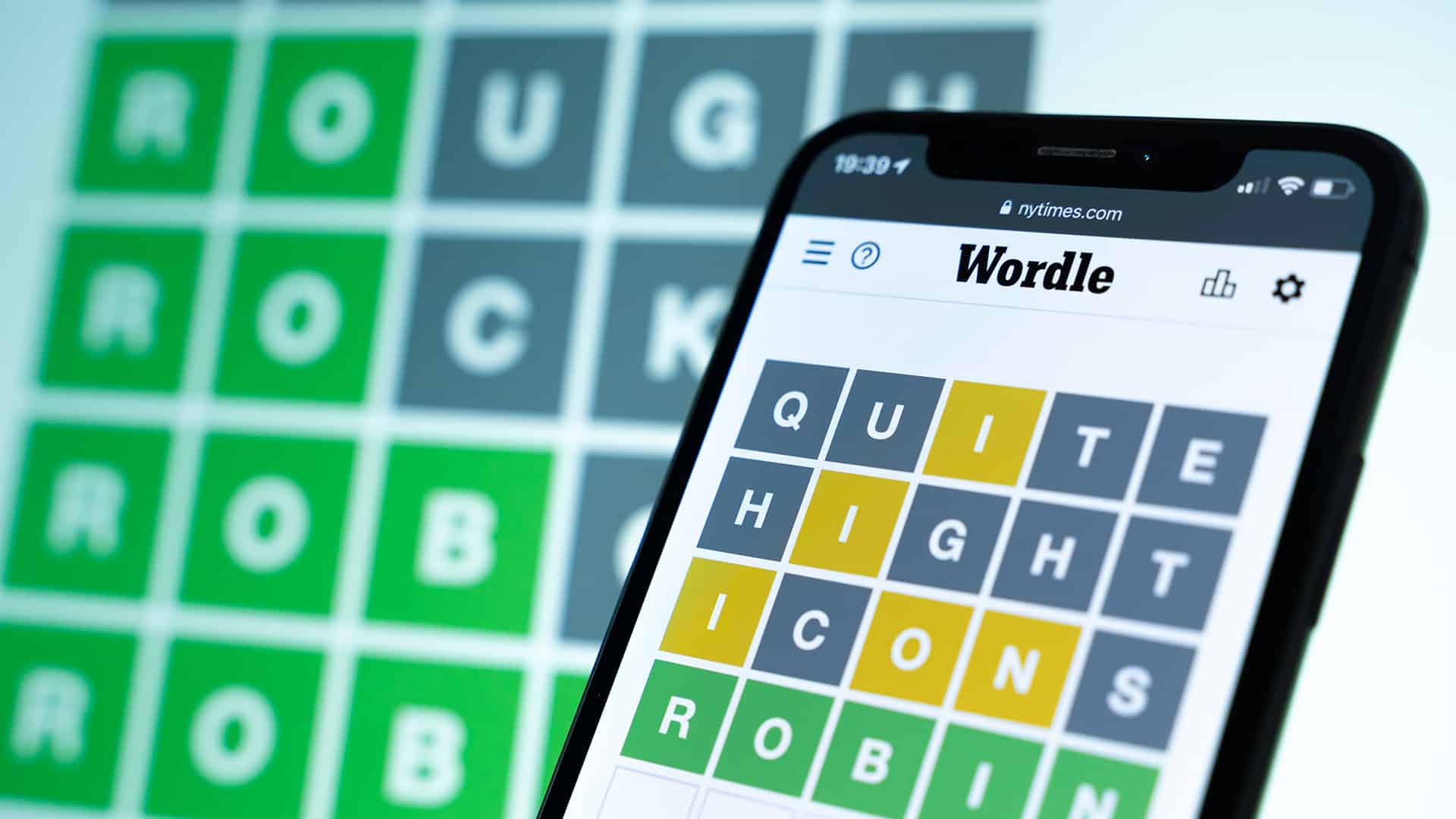Despite its enormous popularity, there is currently no official Wordle app. Which means that mobile users of The New York Times’ massively popular word game can only access it via their smartphone’s web browser.
At this time, there is no official Wordle app, but this does not prevent you from creating one. While this is not technically creating your own app, it is a quickest way to get access to Wordle with the touch of a button – completely legally – until the New York Times decides to build its own official app, if at all. By the way, you can also save Wordle to your PC or Phone and play completely offline.
See: Horizon Forbidden West: First Things To Do In The Game
The simple steps below outlines how to go about creating your own Wordle app for iPhone, iPad, or Android devices.
Make your own Wordle app for the iPhone or iPad
It’s not difficult to make your own Wordle app for iPhone or iPad.
- To begin, launch Safari and navigate to the Wordle website as usual.
- When the page is open, click the Share button in the bottom toolbar (it looks like a square with an arrow pointing up). A menu should appear.
- From the drop-down menu, choose ‘Add to Home Screen.’
- You’ll see a pop-up window with the NYT icon and the URL of the page; simply click ‘Add.’
- Return to your device’s home screen, and you should see a new app called ‘Wordle’ with the New York Times ‘T’ icon.
- To use Wordle, simply click the Wordle app, which will take you directly to the browser page. Ensure that you’re connected to the internet; otherwise, the page won’t load.
- See screenshots below
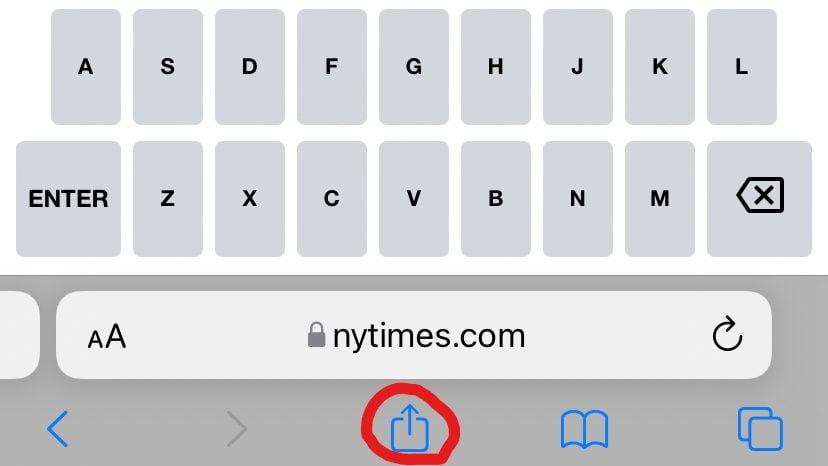
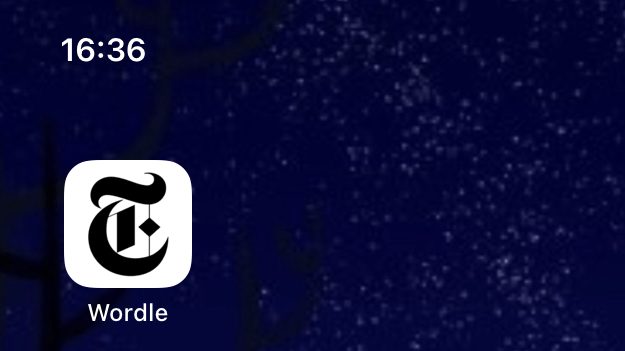
Make your own Android Wordle application
It is also very simple to create your own Wordle application for your Android device. Follow these simple steps to create to get started-
Read also: Onexplayer Mini Handheld Console launches with AMD Ryzen 7 5800U
- Use your web browser to navigate to the Wordle website.
- When the page is open, click the three dots in the upper right-hand corner of the screen to bring up a drop-down menu.
- From the drop-down menu, choose ‘Add to Home Screen.’
- The app will then be prompted for a name; simply leave it as Wordle and click ‘Add.’
- Return to the home screen of your device, where the custom-made Wordle app should be waiting. It will be a green application with a white ‘W’ in the title called ‘Wordle.’
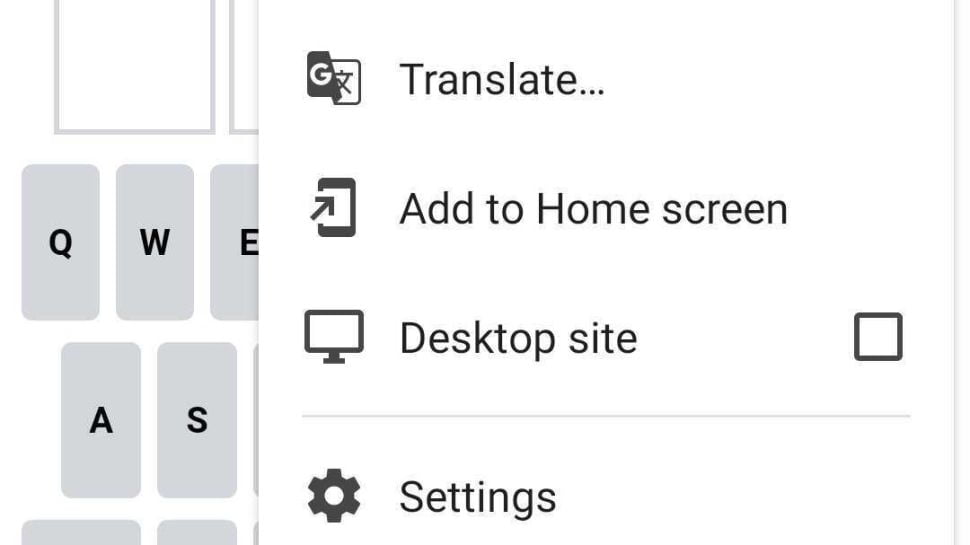
To use Wordle afterwards, simply click the Wordle app, which will take you directly to the browser page. Like iOS users, make sure you’re connected to the internet; otherwise, the page won’t load.
Related Questions
- How do you make a Wordle app?
- Can I create my own Wordle game?
- How do I make a Wordle for free?
image credits: Techradar